Gina here, today is my first post for the new design team term at The Cut Shoppe and I am excited to share a new layout with you using the Lucky In Love cut file.
I used the Lucky in Love cut file to create my own background paper. I placed the 12x12 file on my canvas in Silhouette Cameo and then selected sketch to use a black sketch pen to draw out the words. Once the background was sketched out I used watercolors to fill in a couple of the words. I also used my Silhouette to cut the Love word a couple of times from patterned paper and then attached them to the layout. I added a few embellishments to help accentuate my page.
Supplies: Lucky in Love 12 x 12 Cut File: The Cut Shoppe; Patterned Paper, Puffy Stickers, Enamel Dot: American Crafts; Flair: A Flair For Buttons; Die Cut Machine: Silhouette Cameo

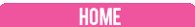
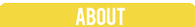

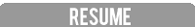





This is really gorgeous Gina! Love how you used the sketch pens with the background cut file!!
ReplyDeleteFabulous design, Gina! Love how you used the cut file with different patterns.
ReplyDeleteBrilliant! I love the sketched option. Filling in just a few really looks cool.
ReplyDeleteI love the sketch pen with the watercolors!! So pretty!!
ReplyDelete